- Double-click on the email message to open it. (Note: you cannot change the subject in the Reading Pane.)
- Click in the subject text and edit it.
- Press Ctrl+s to save it.
- You're finished!
Monday, June 30, 2014
How to Edit the Subject of a Received Email in Outlook
If you receive an email in Microsoft Outlook from someone and you would like to save the email with a different or revised Subject, follow the steps below.
Subscribe to:
Post Comments (Atom)

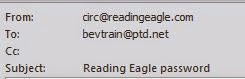
No comments:
Post a Comment