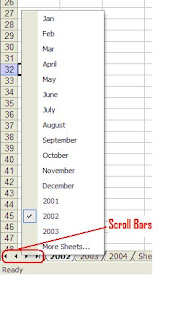
If you have an Excel workbook that contains many worksheets, you’ll find that switching between sheets can be tiresome. There is only so much room available for Excel to display the worksheet tabs, so you are often forced to scroll between the sheet’s tabs.
To quickly select a worksheet tab that is not within view:
Right-click on the worksheet scroll bars. (See screen shot on left.)
Click on the appropriate worksheet.
Note: If there are too many worksheets to display, “More Sheets…” is listed at the bottom of the menu. To view all sheets, click “More Sheets:“ to bring up the “Activate” dialogue box. Then to activate the sheet you want, simply select it from the list and click OK.
To quickly select a worksheet tab that is not within view:
Right-click on the worksheet scroll bars. (See screen shot on left.)
Click on the appropriate worksheet.
Note: If there are too many worksheets to display, “More Sheets…” is listed at the bottom of the menu. To view all sheets, click “More Sheets:“ to bring up the “Activate” dialogue box. Then to activate the sheet you want, simply select it from the list and click OK.