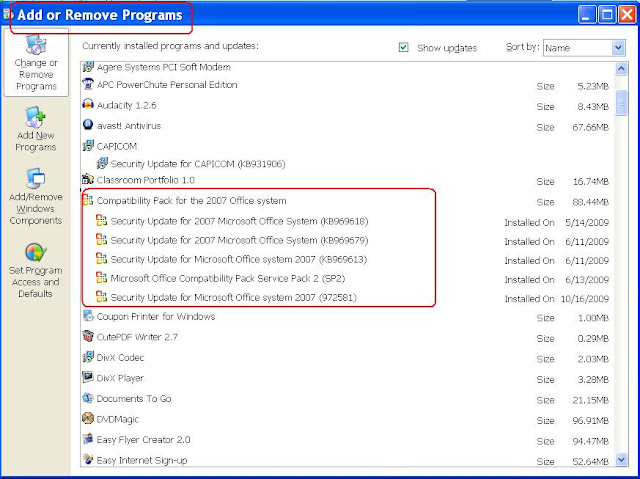Office 2007 attachments have a different file extension than previous versions of Microsoft Office. (The file extension is the 3 or 4 letters after the file name, for example if the file is called "Test" and it is an older Word document, it would appear as: Test.doc where "doc" is the file extension.)
Every file extension is associated with a different program so your computer knows what program to use in opening the file.
If you receive an email attachment with an “x” or an “m” at the end of the extension, it is probably a Microsoft Office 2007 file.
Example:
2007 Excel files end with: .xlsx or .xlsm (contains macros)
2007 Word files end with: .docx or .docm (contains macros)
2007 PowerPoint files end with: .pptx or .ppsx
If you are using an earlier version of Microsoft Office (i.e. 2000, 2002, or 2003) you will NOT be able to view Microsoft Office 2007 files, unless your computer has the Compatibility Pack for 2007 Office System (2007 file conversion add-on) downloaded. If you need this 2007 add-on, it can be downloaded from Microsoft.
IMPORTANT: Be sure to install all High-Priority updates from Microsoft Update before downloading the Compatibility Pack.
Computers that already have the Compatibility Pack for 2007 Office System will display it in the Add or Remove Programs under the Control Panel. (See screenshot below.)
To see if the Compatibility Pack is already installed on your computer, do the following:
Windows XP Users:
1. Click Start; Control Panel; Add or Remove Programs.
2. If you have Compatibility Pack for the 2007 Office System displayed in the list, you will be able to open Office 2007 files.
Sunday, November 1, 2009
Subscribe to:
Posts (Atom)