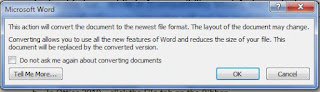If you are using MS Office 2007 or 2010, and you view a file that was created in an earlier version of MS Office, you will see [Compatibility Mode] next to the file name in the title bar.
While in [Compatibility Mode], the tools that are new in your version of Office will not be available. Just convert the file to the current version to be able to use the new tools. Here’s how:
1. View the file you want to convert.
2. Do ONE of the following:
a. In Office 2007 – click the Office Button in the top left corner.
b. In Office 2010 – click the File tab on the Ribbon.
3. Click Convert.
4. The following message appears:
5. Click OK.
a. In Office 2007 – click the Office Button in the top left corner.
b. In Office 2010 – click the File tab on the Ribbon.
3. Click Convert.
4. The following message appears:
5. Click OK.
NOTE: It is not necessary to convert a file unless you want to use the new features in the program to edit the file.