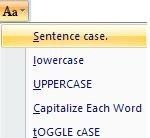Do you know that if you've typed a sentence, paragraph, or entire document in a specific case like ALL CAPS and later want to change it to
lower case,
Title Case (first letter of each word is capitalized) or
Sentence case (first letter of sentence is capitalized), you can easily change the case without retyping!
 Microsoft Word 2003 and earlier:
Microsoft Word 2003 and earlier:
- Select the text you wish to change.
- From the menu bar click Format; Change Case.
- Select the case to use.
- Click OK.
Microsoft Word 2007: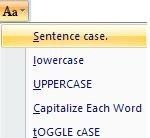
- Select the text you wish to change.
- On the Home tab, in the Font group, click the Change Case button.
- Select the case to use.
Note: This option is also available in Microsoft Outlook if you are using Word as your email editor.